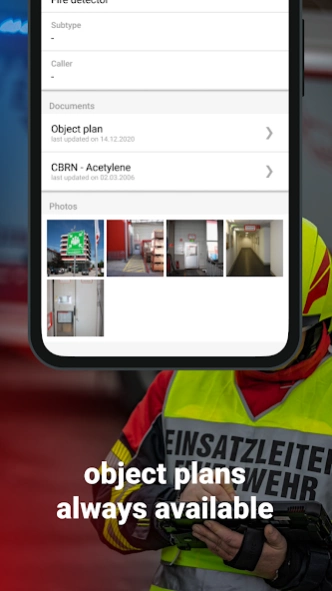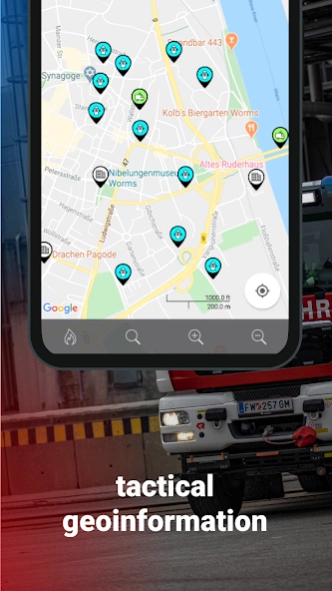EMEREC Mobile 4.3.3
Free Version
Publisher Description
EMEREC Mobile - The most important alarm information’s on the smartphone
The most important alarm information in your hand.
The EMEREC App supports the crew in daily operations. This all-round solution is an optimal complement to RDS EMEREC Pilot and the alarm monitor.
• Mission information and alerting data always at hand
• Location of the emergency forces via GPS tracking function
• Navigation: Automatic address transfer into the operation navigation
• Display of hydrants, objects and symbols on different map layers
• Operation messenger. Sending and receiving text and voice messages as well as videos, images and other content such as fire protection plans, data sheets, etc.
• Alerting and engagement not only on the alarm monitor - know who is on site and when.
• Contacts: All mission-critical contacts available on the smartphone.
The engagement is visible in RDS EMEREC Mobile as well as on RDS EMEREC Alarm Monitor (EAM).
RDS EMEREC Mobile supports safety-relevant organizations such as the fire department, rescue services or the police in the processing of a wide range of scenarios, from small-scale operations to large-scale emergencies.
All information content is maintained and managed via a central data administration system. This means that the required system content is automatically available to all RDS EMEREC Mobile users in up-to-date form. RDS EMEREC Mobile thus relies on a uniform and common database of the EMEREC product portfolio and thus ensures an automatic exchange of information between all terminal devices at the site of operation.
Prerequisite: Interface to an alarming system
About EMEREC Mobile
EMEREC Mobile is a free app for Android published in the System Maintenance list of apps, part of System Utilities.
The company that develops EMEREC Mobile is Rosenbauer International AG - Digital Solutions. The latest version released by its developer is 4.3.3.
To install EMEREC Mobile on your Android device, just click the green Continue To App button above to start the installation process. The app is listed on our website since 2022-05-09 and was downloaded 3 times. We have already checked if the download link is safe, however for your own protection we recommend that you scan the downloaded app with your antivirus. Your antivirus may detect the EMEREC Mobile as malware as malware if the download link to at.rosenbauer.emerec.mobile is broken.
How to install EMEREC Mobile on your Android device:
- Click on the Continue To App button on our website. This will redirect you to Google Play.
- Once the EMEREC Mobile is shown in the Google Play listing of your Android device, you can start its download and installation. Tap on the Install button located below the search bar and to the right of the app icon.
- A pop-up window with the permissions required by EMEREC Mobile will be shown. Click on Accept to continue the process.
- EMEREC Mobile will be downloaded onto your device, displaying a progress. Once the download completes, the installation will start and you'll get a notification after the installation is finished.